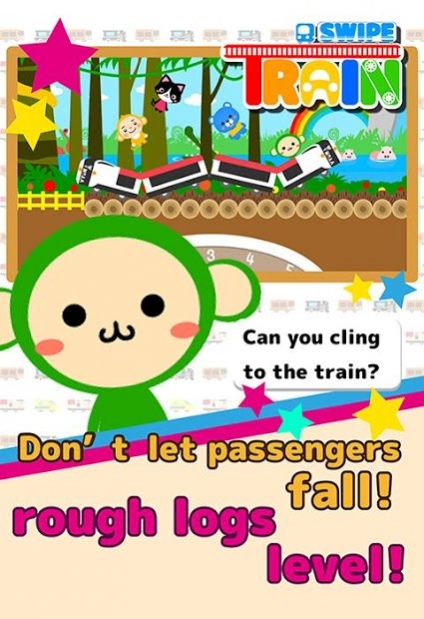Swipe Train–For Kids&Toddler 1.6.0
Free Version
Publisher Description
"Free train app" for all kids who love trains.
Just click the display,and then the train will run!
Can you pick up passengers and take them to stations safely?
Kick up your heels!
Be careful not to crash!
There’s nothing like complicated controls.
The train app, “Swipe Train" is on now free for all kids!
A special bonus is available!
Go play it right now!
◆◇Special campaign◇◆
The first users will get 6 coins for free for a slot machine!
Get the slot machine, new trains.
And you will get a cheap coin than usual.
The coin is cheap if you buy now.
■Slot machine
There’re additional trains, new levels, and some obstacles in the slot machine.
Go ahead and try to complete all of the items!
■New comer
A new train comes up!
The dog and the elephant train!
Let's play!
Popular trains: The Shinkansen, the bullet train and steam trains are coming soon!
■Target age
Recommended for ages 2 to 6.
About Swipe Train–For Kids&Toddler
Swipe Train–For Kids&Toddler is a free app for Android published in the Teaching & Training Tools list of apps, part of Education.
The company that develops Swipe Train–For Kids&Toddler is Life2Bits Inc.. The latest version released by its developer is 1.6.0.
To install Swipe Train–For Kids&Toddler on your Android device, just click the green Continue To App button above to start the installation process. The app is listed on our website since 2015-08-13 and was downloaded 3 times. We have already checked if the download link is safe, however for your own protection we recommend that you scan the downloaded app with your antivirus. Your antivirus may detect the Swipe Train–For Kids&Toddler as malware as malware if the download link to com.life2bits.train is broken.
How to install Swipe Train–For Kids&Toddler on your Android device:
- Click on the Continue To App button on our website. This will redirect you to Google Play.
- Once the Swipe Train–For Kids&Toddler is shown in the Google Play listing of your Android device, you can start its download and installation. Tap on the Install button located below the search bar and to the right of the app icon.
- A pop-up window with the permissions required by Swipe Train–For Kids&Toddler will be shown. Click on Accept to continue the process.
- Swipe Train–For Kids&Toddler will be downloaded onto your device, displaying a progress. Once the download completes, the installation will start and you'll get a notification after the installation is finished.